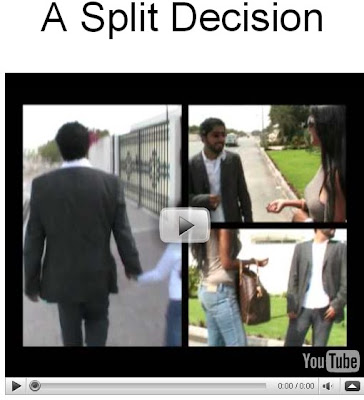
The internet also provided me with instant information about the film companies which were going to fund me. I used the film company’s website – www.virginshort.com and www.film4.co.uk both of these website gave me information about the official history of the companies. it also gave me in depth who they help and what sort of contacts they can give to help people out. The information I found out was which percentage strength should I use to make the blur effect the most effective, the answer was 34%. This is so that the strength is enough to blur it but at the same time it is slightly faded so it fades into the background. This was very handy as it creates a professional feel to my work.
The internet also provided me with information on how to create my images in Photoshop. This was a real help as I wanted to blur my trees but I was not sure how to do it so I typed it into the internet and I found a online tutorial which taught my how to do it which really helped. www.photoshophelp.com This website was really handy in making sure I had all the skills to make sure my poster looked of highest quality.

When planning my production I used PowerPoint which I have been using for many years but the thing which I hadn’t learnt was how to add a youtube video to the PowerPoint. This took me a while to find out but I found a tutorial on www.youtube.com which told me step by step how to add a video to PowerPoint. With out this technology I would have to insert a link which then would take the user to an external website. This cuts down a lot of download time as when the PowerPoint is open the videos already start to buffer, this would be different if they were external links.
When producing my film operating a tape camcorder was a new skill I have learnt as when I did my year 12 coursework I used a digital camcorder. The different types of camcorder were very different as with the tape camcorder you always have to make sure you have your tape this is something I learnt very fast, as I would get the place where I would like to shot my film and the realised that I didn’t have the tape to film so I had to waste more valuable time to collect the tape. When filming the type camcorder would pick up less light this is why when I was filming I had to use more artificial light to make sure the high key light effect was being produced. When uploading footage onto Adobe Premiere I had to get the school ICT technician to help me out as I was used to use the fire wire for the digital camcorder but for the tape camcorder you had to use the red yellow and white cables. These are all necessary skills I have learned about the technology within the media industry.
When constructing my evaluation I used www.blogger.com, a site I had never heard of before this project. The website allowed me to save my work to a website which meant that I could take it home when my memory stick was full with all my other work. This website saved a lot of time and hassle as it meant that I knew exactly where all my work was at any one time. The blogger site allowed me to sample my work to my target audience with me sending them the link to view my poster instead of me sending them the individual file. My target audience were a lot happier with that fact that they didn’t have to deal with a lot of paper work as it meant that when they have a free 5 minutes they could pop onto a computer and send me the results of there feedback and it was all instant. It was a lot harder to lose work as it was all stored onto the Blogger site. After every lesson I would write a little comment and post it onto the website to make sure when I was doing my evaluation the Blogger site would be there to jog my memory and make sure I include all the information I need to. With regarding sending my work off to the examiner it means that I can include screen shots and parts of my video so the examiner can identity what parts of my project I am talking about.
No comments:
Post a Comment